Remote voice over recording: the solutions
Ready for teleportation? Solutions, Scotty!
So how does remote voice over recording work? As a French voice actor I regularly record from my own voice over recording studio with (for example) the client in Los Angeles, the producer in Amsterdam, the creative team in London and the voice director in Paris. There are different options available.
Sometimes the voice actor records locally (in their own private studio) and sends the takes at the end of the session, with monitoring via Zoom/Teams/Meet - I'll come back to this later in the article. But it often happens that, in order to save time, the receiving studio wishes to record the takes in real time, so that the voice over can be synchronised directly with the film in front of the producer / voice director / client, who can then judge the result instantly.
There are several solutions for this. ISDN has been around since the 90s, as have transfer bay units, commonly known as TBUs. Both solutions are in an advanced stage of obsolescence, but I wanted to mention them, if only to remind you that real-time remote recording is not exactly a new idea.
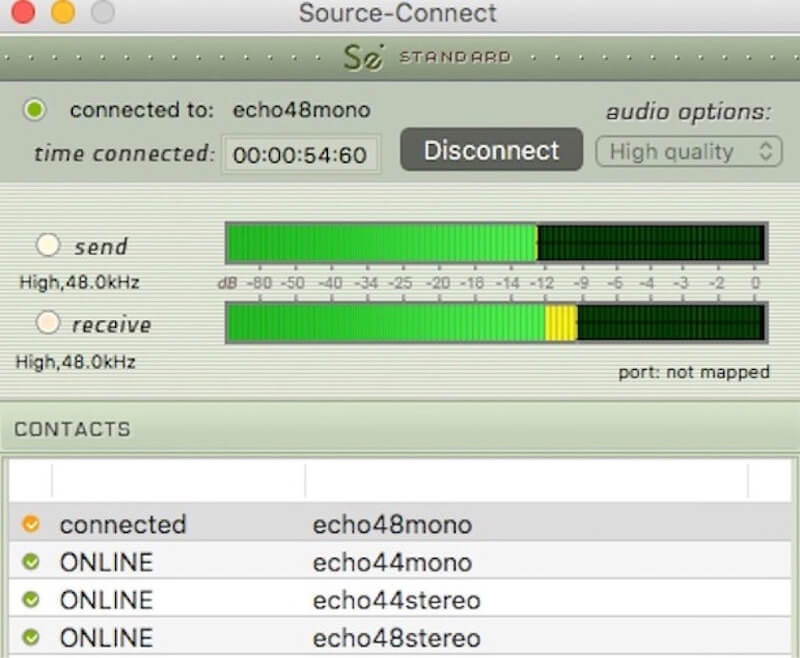 Source Connect (Standard/Pro) is a stand-alone application that does not require a browser.
Source Connect (Standard/Pro) is a stand-alone application that does not require a browser.
Source-Nexus (formerly Source Connect Now), Session Link Pro (SLP) and CleanFeed (CF) are solutions that require Chrome, the only browser that allows the codecs used to work properly. If you use another browser, you can click here to download Chrome.
Let's start with the solutions offered by Source Elements: Source-Nexus (formerly Source Connect Now) and Source Connect (Standard/Pro).
Source-Nexus is free. Only one of the two participants (sending studio or receiving studio) needs to subscribe. The one who subscribes to the service simply sends a link to the other (to be opened with Chrome, as explained at the beginning of the article). No sync solution is integrated into the image.
Source Connect (Standard/Pro) is not free. Both participants must subscribe or purchase a licence. Uses a more advanced codec and does not include an image sync solution. That said, Source Connect Standard/Pro does enable Remote Transport Sync (RTS).
Source Connect Pro (more expensive than Standard) offers more advanced options than Source Connect Standard. The prohibitive cost means that few voice actors subscribe to it, as they have no reason to pay twice as much for options they don't need. All post-production studios work with Source Connect Pro.
Source Connect Standard and Source Connect Pro are compatible with each other. Source Connect Now is not compatible with either Source Connect Standard or Source Connect Pro.
CleanFeed is free and does not include an image sync solution.
Session Link Pro is available for a fee, and a built-in option enables you to work in sync with the image, although the quality of the audio transfer is reduced if you use this option.
Session Link Pro and CleanFeed work in the same way as Source-Nexus: the person who subscribes to the service simply sends a link to the recipient (which can also be opened with Chrome).
While all these solutions allow remote recording by the receiving studio, it is still essential to record locally on your own equipment. DAW to have a backup in case the transmission is corrupted. It happens.

Zoom Zoom Zoom
And finally... Zoom (or Teams, or Meet) does not offer broadcast-quality remote recording, but does allow you to monitor the voice over in sync with film via screen-sharing, simply by selecting the video engine window on your DAW into which, of course, you will have imported the film beforehand. By simultaneously using the solutions mentioned above and Zoom, the conditions for the receiving studio are the same as if you were in their booth. If the studio doesn't want to record on its own, you simply record locally on your DAW and export the WAV of the session to send it to the receiving studio or producer at the end of the session.
The advantage of Zoom/Teams/Meet is that, provided that it is the actor (and not the receiving studio) who shares the images in sync with the voice as described in the previous paragraph, if he stops, the images stop. If the voice actor drops in the middle of the script, the images are timed to the drop in. In playback, the images are in sync with the take. In short, exactly as if he were in the receiving post-production studio booth. And that's worth its weight in gold.
A word of advice to conclude this article: I strongly recommend connecting your studio computer to your router via ethernet rather than wifi. The connection is much more stable, so there's less risk of transmission interruption. Some studios - quite rightly - require an ethernet connection to work with a private studio.
And as a bonus: if you value your equipment, which has cost you thousands of euros, invest in an inverter. It costs around €100, and will prevent your equipment from being struck by lightning.
If this article has helped you and you'd like to express your gratitude, I invite you to share it with your colleagues who, like you, could benefit from it. They will be grateful for your generosity, and so will I!
You're welcome to share your experience here and leave your comments, suggestions or questions. I'll do my best to answer them.
PS: by subscribing to this voice over blog, you will have exclusive access to new articles before they are officially published. It's free so make the most of it, subscribe now !

Very well explained Pierre!
In North America, Source Connect is always the first option, and then the other technology I often hear required is ipDTL. This is a great addition to the voiceover options, as it allows you to connect to ISDN dinosaur technology directly (among other great options). It works in Chrome.
I should also mention that several agents and studios in the United States and Canada prohibit the use of Source Connect Now. If the actor doesn't have "at least" SC Standard, bye bye commitment.
Thanks Paul - in Europe, ISDN has joined TBU in the graveyard of obsolete technologies. Some are demanding SC Standard, the codex being better than SC Now, it seems...
Hello Pierre,
Thanks for the clarification, it makes it easier to differentiate between these different tools!
You're welcome Marion!
Thank you for all this information, very nice to share
Lucas, don't hesitate to share with your colleagues!
Excellent article! Thanks Pierre
With pleasure Christelle!